How to choose from multiple from-addresses in Mail. 14.9.2009
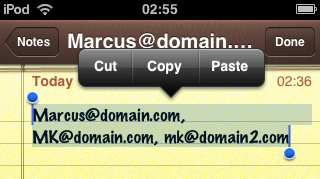
How to choose from multiple from-addresses in Mail. 14.9.2009
Can I choose my from-address when sending a mail? - Yes!
Multiple from-addresses cannot be set easily. When pre-configured on a Mac and synchronised, they are set automatically. It seems, that nobody ever did this by hand.Goal:
There can be multiple mail-addresses entered in the mail-settings. When sending a mail, you can select your From-address. But you need to separate the mail-addresses with commas, and the keyboard in this setting offers no comma!The Trick: type the list of your mail-addresses into Notes, copy them and paste them to the Mail-Settings.
Step by step guide:
[img=1][/img]1) Type your reply-addresses in Notes and separate them by commas.
2) Copy the line with the mail-addresses.
[img=2][/img]3) Open Settings - Mail, Contacts, Calendars - Your account
[img=3][/img]4) Address: paste in your addresses.
It would be much easier to enter the addresses and commas with the keyboard, but the keyboard at this place doesn't offer a comma!Now you can choose your From-address:
[img=4][/img][img=5][/img]5) Tap on "Cc/Bcc, From: nnnn" - the entries for Cc, Bcc and From separate.
[img=6][/img]6) Tap on "From: nnnn" - a picker with your mail-addresses appear.
7) Select a mail-address and tap to a different entry (eg Subject) for the picker to disappear.
 , 14.9.2009
, 14.9.2009 Diesen Artikel verlinken: http://acommunity.at/A/oxv - Artikel empfehlen: Tweet

